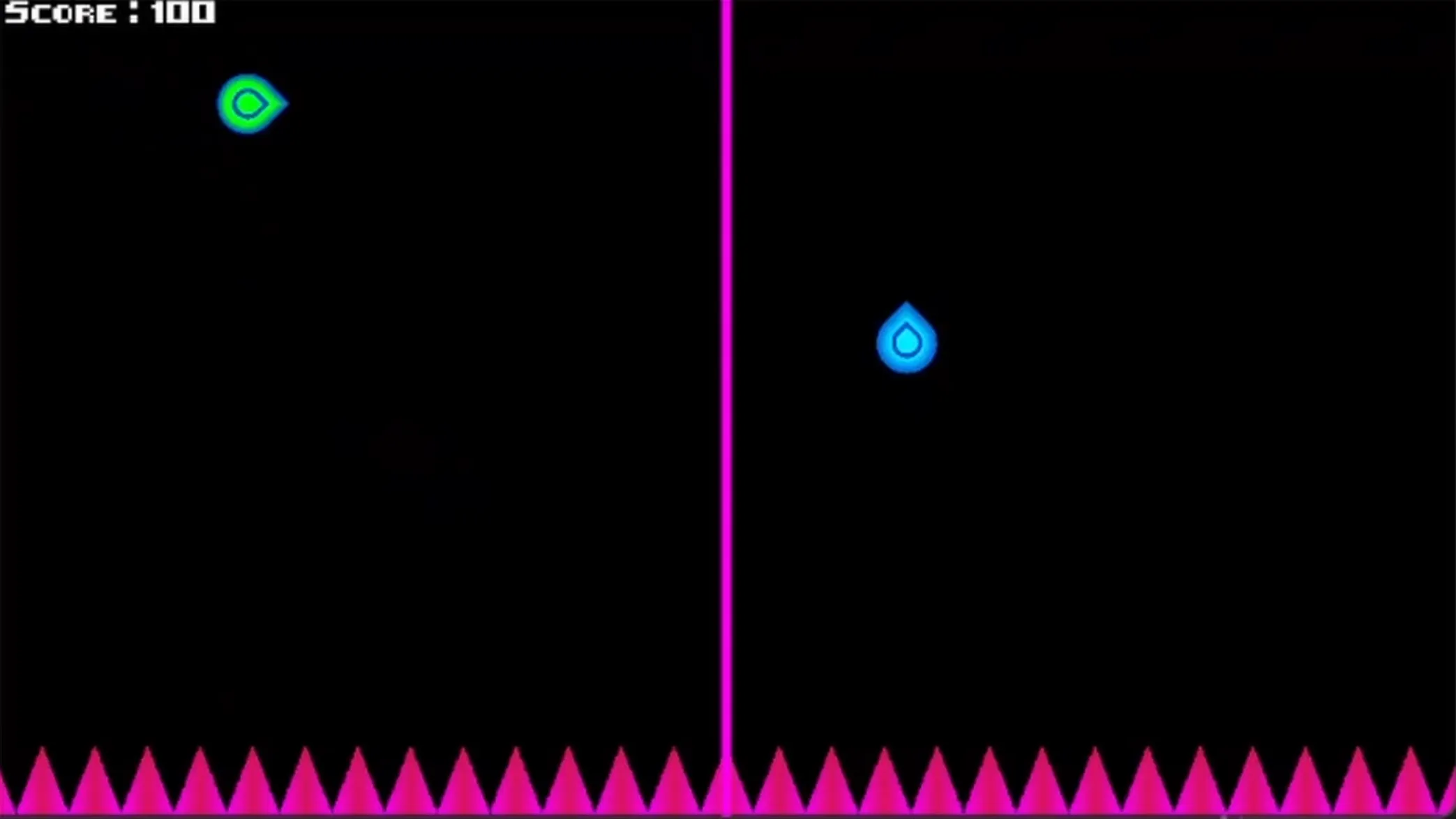
Networking - Rollback Atomic Ball
During the networking module at SAE Institute, the goal was to make a Rollback Online Game. But first, we did smaller projects to learn how networking works.
The first thing we did was to implement was a small chat app. For this, I used Dear ImGui for the user interface and SFML to be able to use sockets.
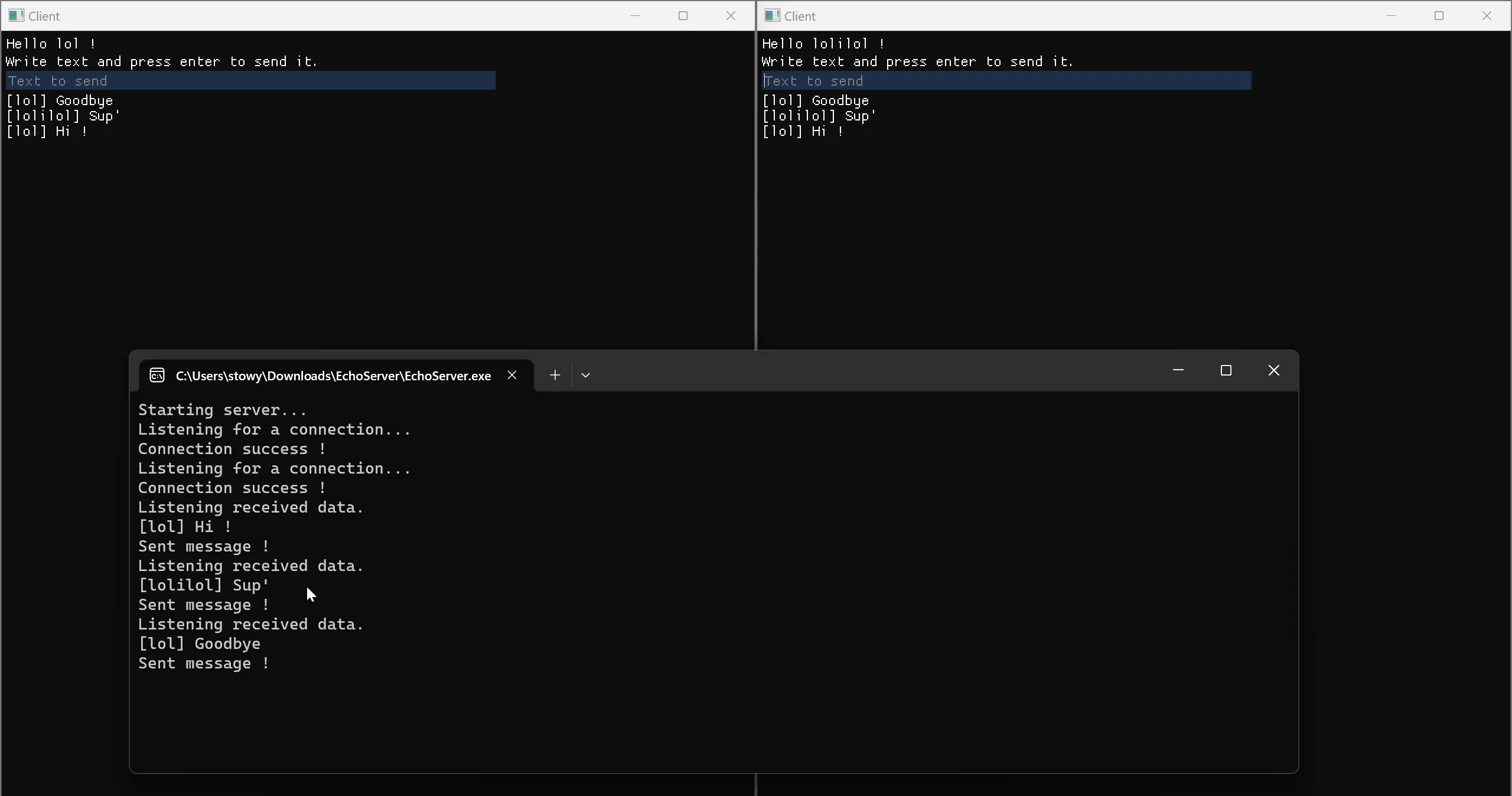
We then had to do a turn-based game. I decided to implement a Tic-Tac-Toe. In this one I also used SFML for the graphics and not just the networking.
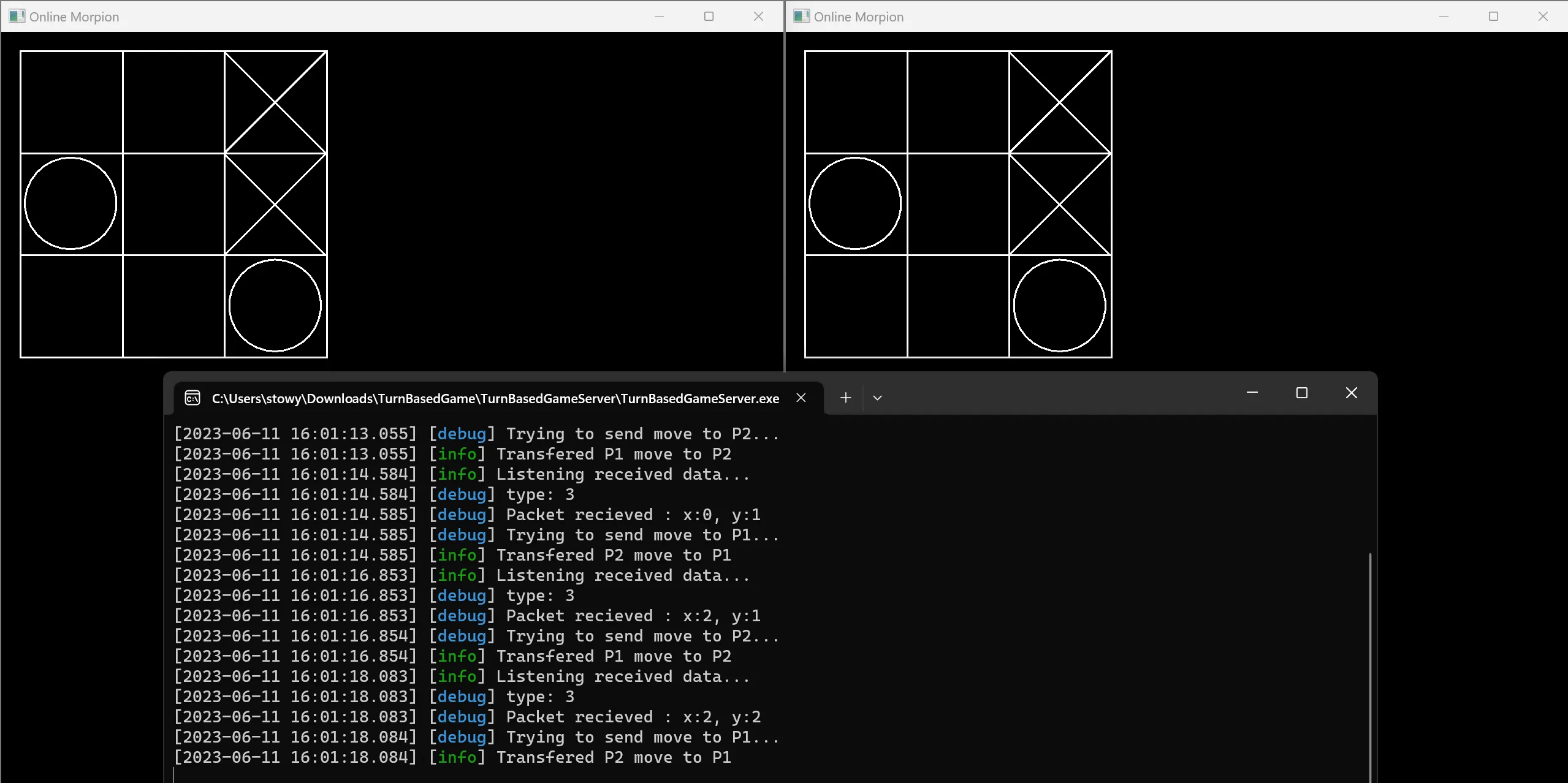
After that we started the big final project. The task was to develop a game using the rollback engine of our teacher. So I decided to redo a jam game, Atomic Ball, using SFML.
To do that, I first added and modified my physics engine to the project. This is necessary because of how rollback works. Then, I built the rest of the game.
Using the engine was really hard, the API was really complicated and it required a lot of boilerplate code to add really simple thing. Also, the final game sometimes has random crashes that I wasn’t able to solve. But in the end, I’m quite proud of the work I did and it was really interesting to learn how to do reliable data transfer using UDP.
I wrote a blog post where I explained broadly how the online in the game works : Rollback Netcode in Atomic Ball
What I Learned
- How Networking works: During the networking module at SAE we were introduced to the OSI model and how TCP / UDP work.
- How to do Rollback Netcode: We also looked at how various games implement their onlines and we then used a rollback networking engine made by our teacher.
- Using a custom physics engine in a game: For rollback to work properly, we had to take our physics engine and use it in a real game.
